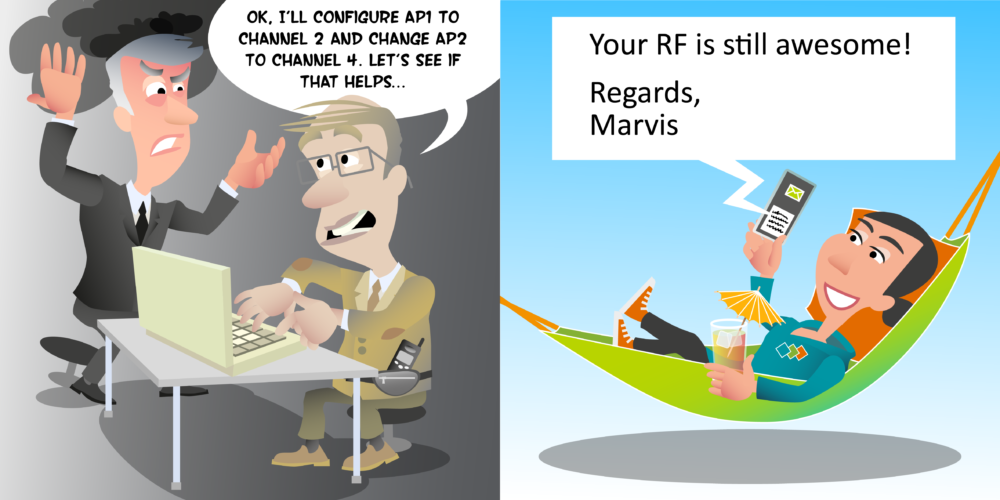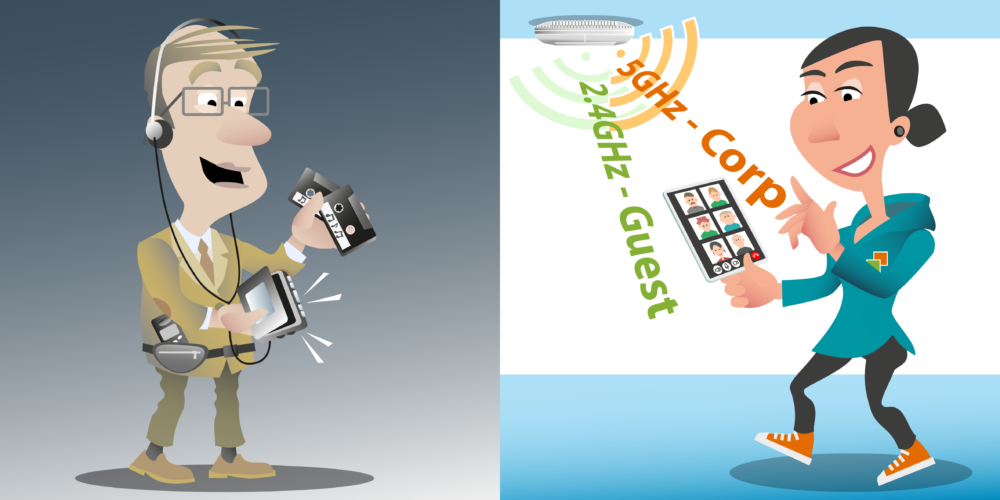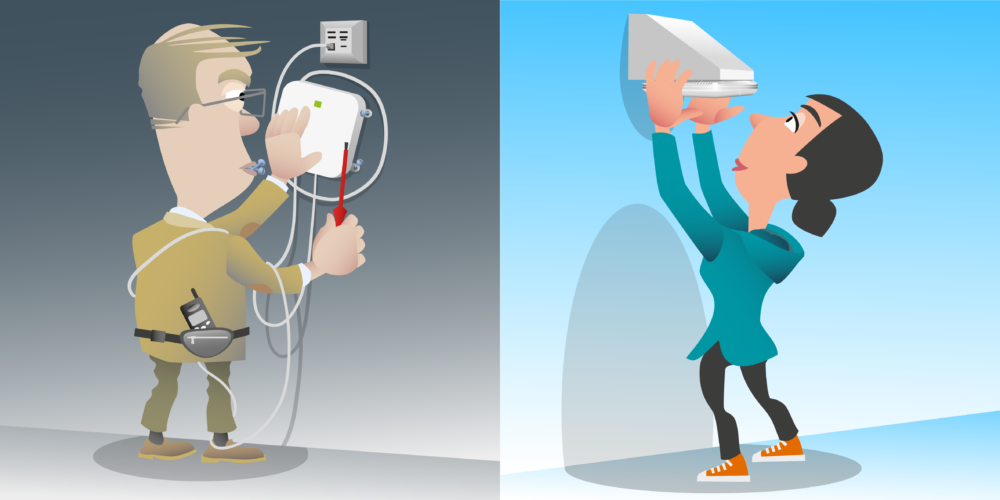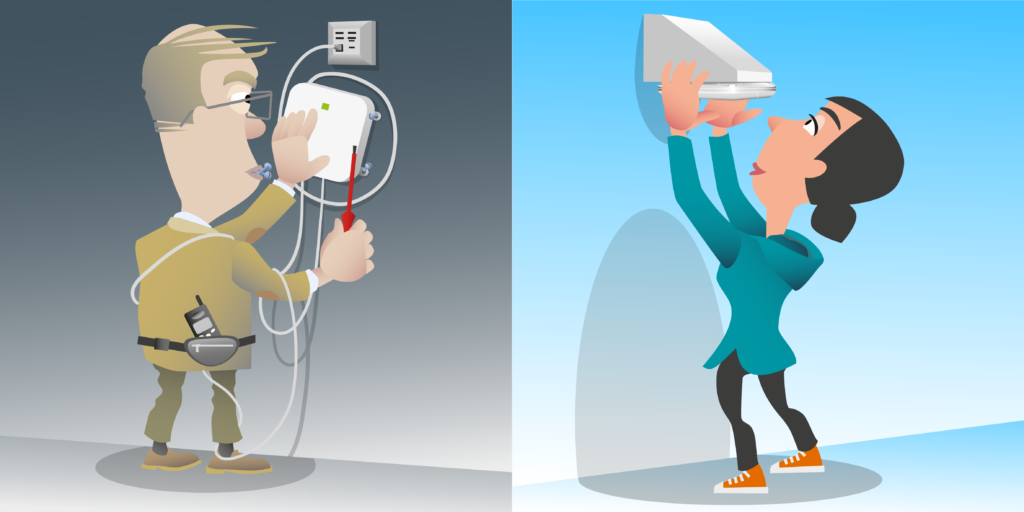Hello. Now one area of configuration we need to consider when designing a wireless network is how many SSIDs are we going to have? And before we get into answering that question, let me define some terminology first. The first terminology I want to define is something called a Basic Service Set, or BSS for short. Now the Basic Service Set is a basic building block of any 802.11 wireless network. Simply put, a Basic Service Set is an access point and its associated clients for a given SSID. Each Basic Service Set is identified with a Basic Service Set Identifier, a BSSID, which is the MAC address assigned to DAEP radio.
So far we’ve given SSID. In our slide here we’ve got an SSIDD of my network, and then we have a unique BSSID identifying that access point and the clients which are connected to my network. The next bit of terminology I want us to think about is something called an Extended Service Set. An extended service set is a set of interconnected basic service sets. How are they interconnected? Well, they’re interconnected via what we call the distribution system, which typically is going to be an ethernet land, but it doesn’t have to. In case of a match wireless’s network, the BSSs will be connected via a Novo 802.11 network.
And an ESS is made up of multiple BSSs. Each BSS has its own unique BSSID, but they may have the same or they will have the same SSID and it’s SSID, which identifies the Extended Service Set. So as we can see here in this slide, these are two unique BSSs with different BSSIDs, but they have the same service set identifier SSID my network. Now as I’m sure many of you will know, we can apply multiple SSIDs to the same access point radio. So we may have one SSID for corporate access. We may have one SSID for guest access, we may have one SSID for BYOD, bring your own device, access. And that is why enterprise class access points all have a range of multiple MAC addresses assigned to each access point radio. In terms of missed access points, there’s actually 16 MAC addresses assigned to each AP radio. 15 of those MAC addresses can be assigned to SSIDs and one of them is reserved. So that means that missed access points can support up to 15 SSIDs per radio.
However, just because we can do something doesn’t mean we should. Is it a good idea to assign 15 SSIDs to each radio and if not, how many is too many? So to answer that question, we’re going to look at a spreadsheet by Andrew Von Large from Revolution Wi-Fi. One thing we have to understand before we look at this spreadsheet is that for every SSID we have enabled on an access point radio, it will transmit a beacon frame advertising that SSID and these beacon frames are transmitted every 102.4 milliseconds.
So if I’ve got one SSID, it’s going to send one beacon out every 102.4 milliseconds. If I’ve got two SSIDs, that’s two beacons, it needs to transmit every 102.4 milliseconds. Three beacons are going to be transmitted if I’ve got three SSIDs, if I’ve got four SSIDs, I now need to transmit four beacons every 102.4 milliseconds and so on. And that leads us to the question, can we get to a point where all my access point is doing is transmitting beacons? And these beacons are taken up so much off the airtime, there’s very little if any airtime left for my clients to transmit.
Well, the overhead taken up by these beacon frames, the amount of airtime that’s taken up, is what this spreadsheet calculates for us. And in order to calculate the overhead that’s going to be taken up by our beacon frames, we need to know a few things. We need to know at what data rate our beacon frames are going to be transmitted at. Now if we have all our data race enabled, and this is a 2.4 Gigahertz network, then they’re going to go at one Megabits per second. You see beacon frames are transmitted at what we call the minimum basic data rate. That is the minimum required data rate supported by DAP. So if we have all data rates enabled, that’s going to be the 802.11 below its data rate of one Megabits per second.
If we disable some of the lower data rates, then we can increase the data rate at which our beacons go at. Do have a bit of information we need to know is what is the size of a beacon frame? And the size of a beacon frame is going to vary depending on what features you have enabled on the SSID that it needs to advertise in the beacon frame. But typically beacon frames are somewhere between around 3-400 bytes in size. And by doing a simple packet capture on your network, you can see the size of your beacon frames.
And then finally we want to know the beacon interval. Well mist uses the default beacon interval, which is 102.4 milliseconds. So if we tell our spreadsheet that information, so we’re going to say at what data rate our beacons are going at. To begin with, we’re going to look at them going at one Megabits per second, saying that we haven’t disabled any data rates on our network, we’ve picked a beacon size of 380 bytes and using the default beacon interval. Well, if we just had one access point with one SSID, those beacon frames going at one Megabits per second would take up 3.2% off my airtime. If I enabled, let’s say three SSIDs on one access point, my beacon frames will be taking up just under 10%, 9.67%.
If I had six SSIDs, my beacon frames are now taken up nearly 20% of my air time, 19.35%. But don’t forget at the moment we’re just talking about one access point. Well, if we’re looking at the 2.4 Gigahertz band, how often is it we can only hear one access point on the same channel? Very often we can hear multiple access points on the same channel, and if they’re on the same channel, they have to share the same airtime. So if we’ve got two access points on the same channel that can hear each other both with six SSIDs, we now have to transmit 12 beacon frames on that channel. Every, about a hundred milliseconds, 102.4 milliseconds.
Now, I was once in a environment doing some analysis of a network that was poorly performing, which is why I was brought in. This was a retail store, and you can imagine retail stores, they have large ceilings very open and all the access points can hear each other. And there was probably about 24 access points deployed in this store. And they were deployed using channels one, six and eleven and in the 2.4 Gig band. And in nearly any area in the store, we could hear at least five access points on the same channel. And this store had six SSIDs and that minimum basic rate was one Megabits per second. So in this store, six SSIDs, one Meg per second and we could hear up to five SSIDs, meant that my beacon frames were taken 96.7% of all my airtime, and this is true, I saw this environment. Nearly the entirety of the airtime was taken up with beacons. While I was there, I recorded over 200 clients trying to use this network and the performance was atrocious, as you can imagine.
Okay, so what do we do to try and fix this issue? Well, maybe we could reduce the number of SSIDs. When we actually did some analysis at this store, free up the SSIDs when not being used. So, okay, so we can get rid of three SSIDs. That takes us down to three SSIDs, five APs. Now my beacon frames are taken up 48.37% of all air time. It’s better, but it’s still nearly 50% of my air time just wasted on these management frames. It’s not ideal. So reducing the number of SSIDs actually helps, but it doesn’t fix everything. Maybe I could turn off some APs, maybe there was too many.
What about reducing or disabling some of those lower data rates? Now at this store I wanted to disable all the 802.11 data rates, but they were a little bit nervous because they said they may still have some old 802.11 B only devices that barcode scanners on their network. So we first of all just reduced it to 5.5 Megabits per second, that’s the lowest data rate. We just disabled one and two Megabits per second. Now with six SSIDs and five access points that could hear each other, we had a marked improvement. The beacons were only taking up 21% of all the air time. And if we got rid of those three unused SSIDs, which we did, I was now down to my beacons taking out just over 10% of my airtime. Do you see how just disabling one and two Meg making those beacon frames go five times faster, well over five times faster? I’ve massively improved the RF environment from being 90% utilized with beacons. So only 10%.
What would’ve happened if we could have turned off 802.11 B entirely? Let’s say we made 12 Megabits. Well, in this scenario, we actually could have had six SSIDs quite happily, and they would’ve only been taken up 9% of my airtime. So by disabling lower data rates it actually enables us to have more SSIDs per radio. If I’m going for a very high density deployment, I may well have 24 Megabits as my minimum data rate. And now you can see you could get away with having something like eight SSIDs per radio by just making those beacon frames go faster. I’m not sure you would ever actually need, there’s any need for eight SSIDs per radio, but you can see that the best way of improving beacon overhead is to disable the lower data rates. Thank you for watching this video and goodbye for now.
Mist AI access points can support up to 15 SSIDs per radio. Each SSID enabled on an access point radio will result in a beacon management frame being transmitted every 102.4ms. So as an, example, 5 SSIDs enabled on the same radio would result in 5 beacon frames being transmitted by the access point every 102.4ms. Although they are necessary, beacon frames are considered to be overhead as they consume valuable airtime. The maximum number of SSIDs which should be enabled on each AP radio will depend upon the data rate at which beacon frame are transmitted and co-channel contention levels. Beacon frames will be transmitted at the Minimum Basic Rate (MBR). Mist recommends keeping the number of SSIDs assigned to each radio to a minimum. Below are some guidelines for the number of SSIDs which can applied for different data rate settings in the Mist UI.
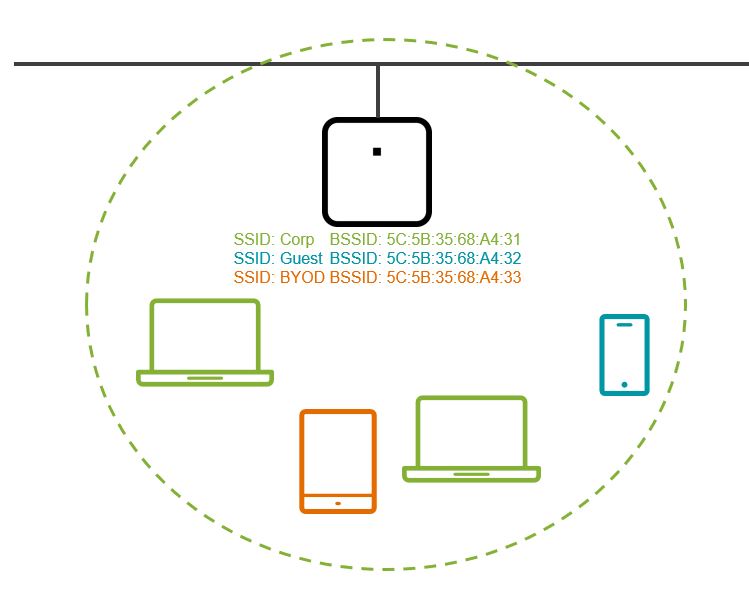
Compatible
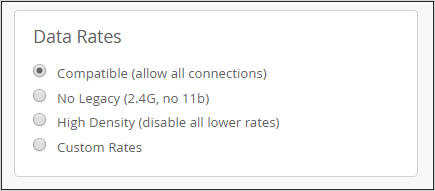
2.4GHz MBR: 1Mbps
5GHz MBR: 6Mbps
SSIDs per 2.4 GHz radio: 1-4
SSIDs per 5 GHz radio: 1-6
Guide figures only - assuming minimal co-channel contention
No Legacy
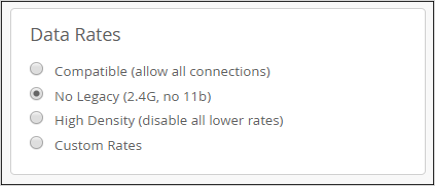
2.4GHz MBR: 6Mbps
5GHz MBR: 6Mbps
SSIDs per radio: 1-6
Guide figures only - assuming minimal co-channel contention
High Density
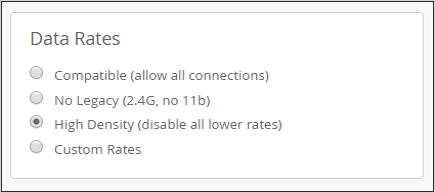
2.4GHz MBR: 24Mbps
5GHz MBR: 24Mbps
SSIDs per radio: 1-8
Guide figures only - assuming minimal co-channel contention
Next Videos