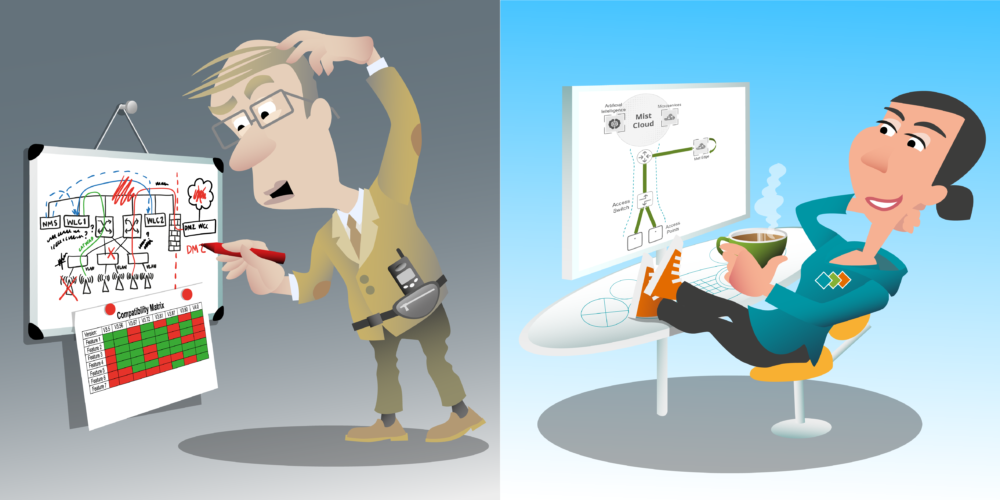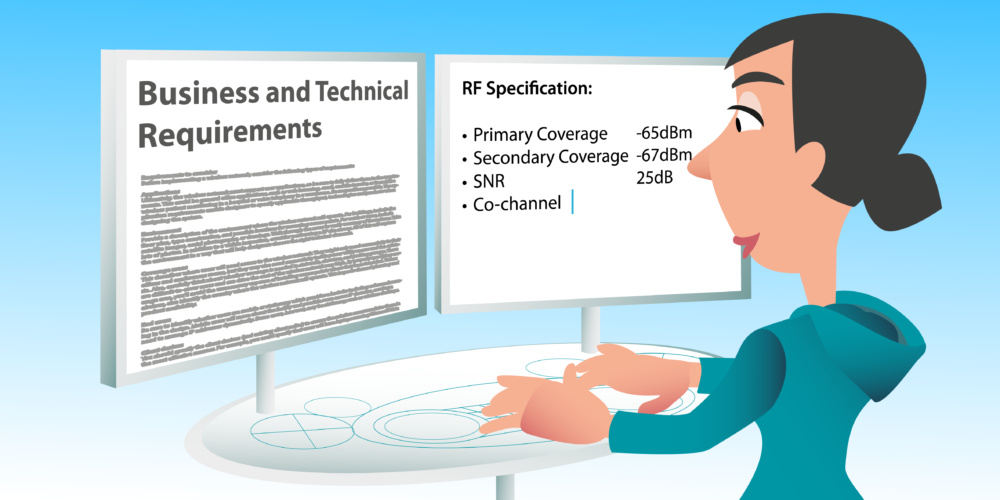
Hello and welcome to this video where we will be discussing the final stage of the define phase, which is to define a set of RF design requirements, also known as an RF specification. Now, this specification should be designed to meet the already gathered and defined business and technical requirements. And it is this set of requirements which will be the input into the design phase.
Now, the first design requirement we need to consider is primary coverage. Primary coverage requirement is when we specify a minimum primary signal strength. The primary signal is a signal from the strongest AP. Let’s consider how this phone hears signals from these four different access points.
Now, the signal we have colored green, the phone hears at minus 58 dBm. And the blue signal, it hears at minus 62 dBm. The red signal at minus 70, and the yellow signal at minus 73 dBm. So if we were to specify the primary signal, that would be the signal strength of the strongest AP, which is minus 58 dBm. So if we were to specify a primary signal strength of minus 67 dBm, we would be saying that in every location we want to be able to hear at least one access point at minus 67 dBm or stronger.
Now, if we have already identified the LCMI, Least Capable Most Important device, then that will be able to aid us in determining this primary signal threshold. What signal strength does our LCMI require to guarantee a good performance, or put another way to guarantee that we’ll be able to achieve a data rate sufficient for the required applications?
Now, many client vendors do not publish information such as their receiver sensitivity values for driven data rates. That is, what minimum signal strength do they need to obtain a particular data rate. So the best way to establish this information is through client testing. Get hold of some of your LCMI devices, the ones which will be used on your customer network, and test them. Now, you can get different client test utilities, which will show you signal strength and data rate. If your client is a Mac, then there’s a tool called WiFi Signal. If your client is a PC, you could run my [inaudible 00:03:15] wireless LAN monitor PowerShell script.
Now, I will put links below this video to both of these tools. But with these tools, you can see at what signal strengths data rates drop off. As you can see here with my PowerShell tool, as I’m moving away from the access point, we can see at which signal strengths my data rates drop off. As a rule of thumb, modern-day enterprise networks are generally designed for a primary signal strength of minus 65 dBm. In most cases, this would provide a sufficient signal strength for modern-day devices to operate at high data rates.
Now, next, we need to consider secondary coverage. What is the secondary coverage requirement? Well, it is the minimum signal strength required from the second-strongest AP. So for example, here the secondary signal strength is minus 62 dBm. From the access points to signal, we’ve colored blue.
So why do we need secondary signal coverage? Well, secondary coverage can help me two requirements, seamless roaming and AP redundancy. Now, for latency-sensitive applications, such as voice and video, we want to provide a smooth and quick handoff when roaming from one access point to another so that the user’s applications, voice calls, for example, continue without any noticeable effect.
Now, to achieve this, we need to ensure that there’s enough overlap between wifi cells, that a wifi device has enough time to discover and initiate a connection to a new access point before its current connection deteriorates. Now, the problem with this is it’s impossible to measure cell overlap in any meaningful way. So instead we use secondary coverage to ensure that in all areas a device has a second AP they can see with a strong enough signal strength to provide a good connection. Therefore, we always provide a good candidate AP for a device to roam to.
Now, another reason to provide secondary coverage is for AP redundancy. When we’re deploying a business-critical wifi, maybe in a hospital or a warehouse where there’s a requirement for the wifi to be available 24/7, we need to make sure that every area is covered by at least two APs so that should one access point fail there’s still sufficient coverage. Now, in the design section of this website, we will have videos detailing how to design for both secondary and primary coverage.
Now, an RF of design specification may also specify a minimum signal-to-noise requirement. Signal-to-noise ratio is how many dB, the signal is above the noise floor. You see, signal strength alone may not be good enough to ensure good wifi performance. In noisy RF environments, we may need to ensure that the received signal strength is sufficiently stronger than the noise floor so that we can still decode the signal. Now, for modern-day wifi networks, we typically want to see a signal-to-noise ratio of around 25 dB or greater.
Another RF requirement we might need to consider is acceptable co-channel contention, also known as co-channel interference. This occurs when we have multiple access points operating on the same channel who can hear and decode each other’s signal. Now, in an ideal world, the answer to this question would be we want no co-channel contention. And that might still be your answer in the five gigahertz frequency band where you have enough 20 and 40 megahertz channels to achieve what we call channel reuse.
However, in the 2.4 gigahertz band, when we are often designing with just three channels, avoiding co-channel contention while providing enough signal to your clients becomes impossible, unless, of course, you’re designing in an old English castle with two-foot stone walls everywhere. But that’s a story for another day. But what we see in most normal environments, we have to expect some co-channel contention in the 2.4 gigahertz band if we are going to provide our users with the expected level of coverage and performance.
Now, in your RF design requirements, we may also need to consider our capacity calculations to identify the number of users per AP radio. This will enable us during the design phase to make sure we don’t only have enough APs for coverage but also capacity.
So let’s look at an example of how we would define an RF design specification. And we’re going to consider this basic office building. And we’ve been asked to design a wireless LAN to provide coverage everywhere within the building with the exceptions of the restrooms, elevators, closets and voids, and also the stairwells. And those areas are shown by the red highlighted areas and they would be our exclusion areas for coverage, but coverage is wanted in all other areas.
So what are the business requirements for this wireless network? Well, the business is deploying a wifi-only office. What I mean by that is there’s going to be no ethernet cables run to any of the desks. There’s not even going to be any phone cables run to the desks. All communication is going to go via the wireless network. And voice and video conferencing are essential to the business operations. They use a lot of Zoom calls and they use Skype for Business for audio calls.
Now, they currently have 70 employees and each employee has their own laptop. And these laptops all have Intel wireless client cards in them. They also have 20 VoIP phones, and they have 60 corporate smartphones.
Now, within the building, they can have at any one time up to about 15 guests, and they would like to provide a wireless network, they would like to provide corporate access for their corporate devices. That’s VoIP phones, laptops, and corporate smartphones. They want to provide a guest network for their 15 guests and a BYOD, Bring Your Own Device network for the staff’s personal devices.
Now, what sort of applications does this business have? Well, they’ve got general business applications that are mainly cloud-based. So they use cloud-based applications, such as Office 365. But they do have a local NAS, which they use as their file server, and they’ve also got local printing services, whereas most other applications are cloud-based.
So having understood the business requirements, what technical requirements do we need to try and achieve and meet these business requirements? Well, one of the key requirements there from the business is for voice and video conferencing. So when we think about our technical requirements, we’re going to want to provide seamless roaming to support these voice calls.
What sort of bandwidth requirements do they have? Well, for Zoom bandwidth requirements, and many of the employees have dual monitors and want to do dual screen sharing and Zoom recommend between two and four megabits per second for dual screen sharing. Skype for Business, another application they mentioned. While that requires 65 kilobits per second for audio and 500 kilobits per second for video streams. Their office usage, although it’s cloud-based, when we monitored it, even when it’s fairly busy with 70 people in the office, the sort of peak usage on their WAN connection was about 2.5 megabits per second, so relatively light in terms of their office applications.
When we, again, looked at the environment and chatted to the business about our operations, it became apparent that you could have 60% of all users simultaneously using voice calls of video conferencing. Now, all corporate devices are five gigahertz capable and has been confirmed to be. But the business does want to provide guest and BYOD wireless networks on the 2.4 gig band to support 2.4 gig-only devices which may be brought in. So that’s their business requirements, and we’ve come up with some technical requirements around those business requirements.
So how do we go about coming up with an RF design specification or RF design requirements to meet these business and technical requirements? Well, when we look at the main sort of toughest requirement to meet is going to be all these wireless devices doing these voice calls and video conferencing calls. So if we design it to be a robust voice deployment, we’ll probably meet all the other requirements.
We’re going to come up with a robust voice design, and we’ll use recommendations around that of a primary signal strength has been neg 65 dBm with a secondary signal strength at minus 67 dBm. That’s going to provide enough secondary coverage that clients will always be able to find another AP, a candidate AP to roam to before they lose a good signal strength to that current AP they’re connected to. It will also provide some AP redundancy to this organization, although that wasn’t a stipulated requirement.
Now, for a voice design like this, we want to make sure our signal-to-noise ratio is 25 dB or better. And then what about how many clients can connect per radio, or more importantly, how many voice calls simultaneously could we get per AP radio? Well, if it was just voice calls, just Skype for Business calls, you could quite easily have about 25 per AP. However, there’s going to be guests connected to these APs. There’s going to be data connections as well from laptops maybe accessing the local NAS and printing services and Office 365. So when you mix in data with these voice calls, that number drops quite significantly. And we’d normally say maybe around seven to eight voice calls with data connections going on as well.
So we’re going to stipulate seven for this design, a maximum of seven simultaneous voice calls per radio. The reason we’re going to say that on the lower side is because it leaves room for growth. So if their requirements increase or they start having more of these calls, then we’ve got some room for growth there as well by stipulating seven.
So what does that mean in practice for my design? Well, when they’ve got 70 users, and it could be 60% of them on voice calls at any one time, so that’s up to 42 simultaneous voice calls across the entire office. If I divide 62 by seven, because that’s the maximum on one per radio, then I’m going to get six AP radios or six access points that I need. So the minimum number of APs for this design is going to be six. I may require more, and we’ll look at that as we look at a design for this system a bit later on in some more videos.
Now, the corporate network, we’ve confirmed all the devices are five gig only. So we’re going to deploy this corporate network on the five gigahertz band only. And that’s going to be really important if we’re going to meet these fairly stringent requirements. To have a completely wireless-only office with lots of voice and video calls, we don’t want to try and achieve that in a 2.4 gig band where we’ve only got three channels. So by making it five gig only, I can be more confident I’m going to meet the requirements of this network. And again, because of the requirements, I don’t want to have any co-channel contention on this network, not on the five gigahertz band. I don’t want to have two APs on the same channel which can hear each other.
However, on the 2.4 gigahertz band, which is there to support guests and BYOD, I can probably cope with some co-channel contention, and I probably will have to as I’ve only got three APs. So I’m going to say that I’m happy with at least two APs being able to hear each other stronger than 85 dBm on the 2.4 gig band. That’s my acceptable level of co-channel contention.
So that’s how we might come up with a set of RF design requirements for this office building. And when we get to our design videos on this website, we will go through an example of implementing this design and how we would design it.
So thank you for watching this video all about RF design requirements and goodbye for now.
The RF Design Requirements/Specification is defined by the WLAN design engineer to meet all the gathered and defined business and technical requirements. This RF design specification is the input into the Design phase and may include the following elements:
- Minimum primary signal level
- Minimum Secondary signal level
- Minimum Signal-to-Noise ratio
- Acceptable co-channel contention
- Number of clients per radio
- Channel Width

Next Videos