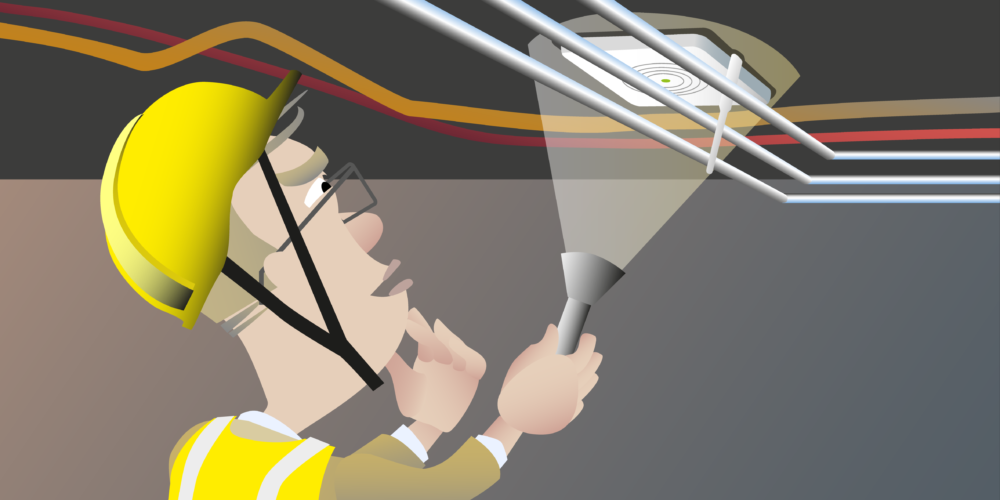
Hello.
Now, what happens when we discover issues during our validation stage? Our network is not meeting the customer requirements. Does this mean the wireless design is bad? Well, no, not necessarily. You see, there could be a number of reasons for issues and most of our issues will fit into one of three categories. We have client issues, infrastructure issues, and design issues. You see, there may be nothing wrong with the wifi design and the backend network might be solid. Yet, clients still experience poor performance or connectivity issues. Perhaps a client is not roaming well and packets are being dropped.
Now, identifying client issues is one thing, but fixing them is often more difficult. Let’s take client roaming issues, for example. It could be due to a number of issues. Some clients have configurable roaming settings such as roaming frat channels, that is a signal strength at which a client’s roaming algorithms will kick in. You see, it may be that by changing these roaming settings we can fix the issues that the client is experiencing, but sometimes updating the client driver is actually the answer. I’ve even seen times when downgrading the client driver is a solution when there’s a book in the latest driver.
Identifying the right optimization here may end up involving performing a number of tests where we try different client settings, different drivers, to try and understand how the client behaves with those different drivers and settings. It might also be the case that enabling or disabling settings on the wireless infrastructure can fix these roaming issues. Do you enable [inaudible]? [inaudible]? All features which are fact roaming behavior.
Sometimes we find clients which do not roam. I remember finding one of these clients in a hospital. It was a cheap USB adapter, which the hospital had connected to all their computer on wheels to give them wifi connectivity. A problem with this adapter was it never roamed. It literally had to completely lose connectivity to the access point before it would attempt to reconnect to another access point. You see, it appears that the USB adapters manufacturer had assumed that the adapter would be placed in a machine with a fixed location. Now, in this case the only solution was to change the wifi adapter. As you see fixing client issues is not always that simple.
What about infrastructure issues? Now, while wireless design may have been good the implementation of that design may have some issues. It could be a simple as an AP has not been plugged in properly, or it’s faulty and not working, or maybe it’s been mounted incorrectly. Perhaps, there’s antennas which have been mounted in the wrong orientation, but we may also have issues with the backend. For example, DHCP may not work, or there might not be any DNS services available. Perhaps, there’s not enough internet bandwidth available.
Now, some of these issues may be relatively easy to identify, but it may involve some detailed troubleshooting to fix. The validation work may identify, for example, that clients are not receiving an IP address and the recommendation may be to investigate and troubleshoot the issue. Now, this could simply be that a DHCP server is offline, or maybe a DHCP scope is too small, but it may be a more complex issue such as misconfigured DHCP helper settings on a router. That one may require more detailed analysis to be able to fix the issue.
Then, finally, we come to design issues. Our validation may identify a number of issues with the design. We don’t have enough access points for coverage or capacity. Or maybe we have too much coverage causing excessive co-channel contention. You see, design optimization maybe as simple as relocating access points or changing the maximum and minimum transmit power settings. However, I’ve seen access points where they were all configured on the same channel and that’s due to a misconfiguration of the RRM settings where only one channel has been allowed.
Now, very often, optimization leads us back to the design phase. If we need to add an extra access point for capacity or coverage then we need to design the backs locations for these access points. What if we determine the issue is that access points have been mounted to high and clients they’re struggling to communicate with these access points, maybe mounted 15 meters high in a warehouse. Now, the solution might be to drop the access points down to a height of about six meters on poles. However, when you drop access points you will change that coverage. Maybe, now you need more access points and, you see, we’re back to the design phase. You can just drop access points and say, “Ah, it’ll be right.” No, we need to redesign the network for the access points at their new height. You see, sometimes the recommendation from a validation stage, the recommended optimization is that a full new redesign is required to meet the customer requirements.
Now, every time we perform some optimization work we need to then revalidate. We’re not only validating has our optimization work fixed de-identified issues, but also we want to make sure that fixing one issue has not caused other issues.
Thank you for watching this video on optimization and goodbye.

- Changing client settings
- Upgrade/Downgrade driver and firmware versions
- Enable/Disable infrastructure features
- Replacing devices

- Fix or replace faulty access points
- Changing mounting & orientation of access points and antennas
- Ensure wired network services are available (DHCP/DNS/internet bandwidth, etc)

- Add or replace access points
- Relocate access points
- Full redesign required
Next Videos







