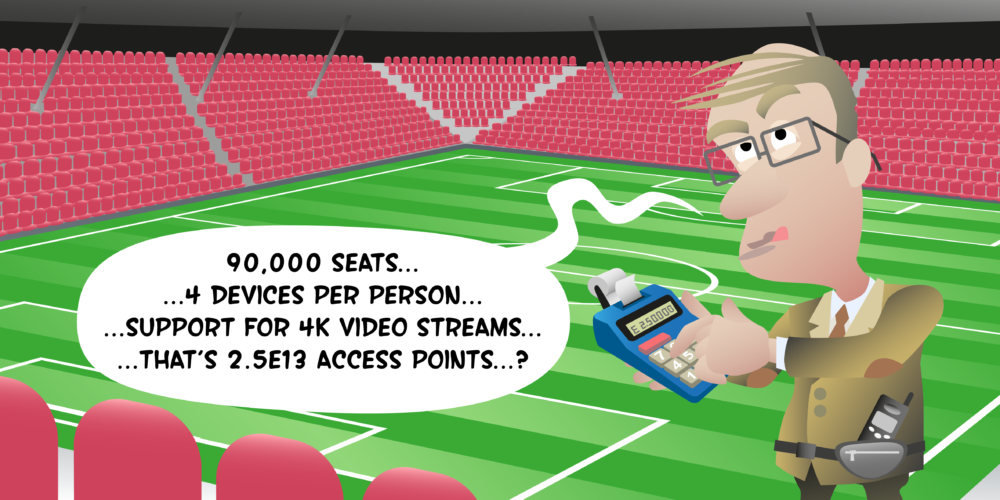Hello. Now we’ve all been in hotels with bad wifi, haven’t we? It’s so frustrating. Maybe you’ve been traveling all day and when you get to your hotel, you just need to check your emails and get some work done. You have to faff around connecting into a captive portal, putting all your details, and then when you finally get connected, the performance is so bad you can’t even download your emails. It’s so frustrating. Things get even worse when you’re at a hotel, which doesn’t have good English tea in the room to drink.
Anyway so why is it that wifi in hotels is often so bad? Well, I think there’s two main reasons for badly performing wifi in hotels, and number one is AP placement, and number two is the internet bandwidth. Let’s start with AP placement because where is it that APs are normally placed in hotels? Well, they’re placed in the corridors and placing APs in the corridors breaks our number one rule for AP placement, which is placed the access points as close to the users as possible. The users are sat in their hotel rooms, not in the corridors. Poor Stanley here is getting lousy wifi signal from a corridor AP. You see, after it’s penetrated the wall and the bathroom to get to where Stanley is in the room, the signal is so low that he’s connected at such a low data rate. His performance is just poor.
Why is it that hurdles love to place access points in the corridors? Well, one reason often given is it’s for easy access for maintenance. I hear this argument a lot, but how many times do APs actually fail? Also, how many other items are in hotel rooms, which needs maintenance? We’ve got TVs, coffee machines, and how often do light bulbs need changing? What about the maintenance for the bathroom and the plumbing? Then there’s the bed. The bedding gets changed every day, so someone’s going into the room every day to do some sort of maintenance. You see, the maintenance argument just doesn’t hold true. The Mist AP12 has a meantime between failures of 804,043 hours. It’s not very likely to fail. Under the odd occasions when an AP does fail, the hotel room is not really that hard to access anyway. Maintenance engineers need to go into hotel rooms all the time.
With that in mind, let’s take a look at AP placement in a hotel. Let’s look at an example of a hospitality design. I’ve got a floor plan here in my design software, it’s just a section of a hotel plan. We can look at designing for a number of hotel rooms. Let’s start off by placing an AP32, and let’s first of all start with our common hotel AP placement of in a corridor. Now we’ve already talked haven’t we in other videos about the issues with placing APS in corridors. As you walk around the corridor completely losing signal, but having a really good signal down the corridor. It also breaks our number one design rule of placing the access points as close to the users as possible. Generally, our users are in the rooms either working at the desk or sat on the beds.
Why is it that access points are so often placed in corridors in hotels? Well, one of the reasons is if we place an AP here in the corridor, we can see it covers rooms both sides of the corridor, as if we move it into one of the rooms we’re not covering the rooms this side. The thinking I think behind it is we can cover rooms both sides of the corridor. It’s easy for maintenance, which we’ve already talked about, but let’s actually have a look at how many rooms it does cover. We’ve got 1, 2, 3, 4, 5, 6, 7, and a little bit of room 8 here. We’re actually covering seven rooms and a little bit of room number eight through this placement. What is the difference if we pull it and put it into a room? How many rooms are we covering now? Well, 1, 2, 3, 4, 5, 6, 7, and a bit of room eight. Actually by moving our AP from the corridor into the rooms, we’re covering the same number of rooms. It’s just on all one side of the corridor.
The big advantage we’ve got here is a nice strong, dark green signal is actually in the bedrooms, not in the corridor. Our lighter yellow and light green signal is what we have in the corridor with nice wide contours to make roaming easier. If we carried on this little example here with APs, we can design our whole hotel with this little section of the hotel with four access points actually in the rooms. This design gives us nice strong green coverage in the rooms and by offsetting the APs, as you’ve noticed from either side of the corridor. It means as you walk down the corridor, we go from nice strong green signal. It gets weaker to pond where we’d want to roam, and we come back to nicer, strong green, weak, strong. We’ve got nice good roaming down the corridor as well.
Now, while from a pure [inaudible 00:07:01] design perspective, this design is really good. There is some issues with this design and that by placing Mist AP33s in the center of these bedrooms, I’m giving our installers actually quite a hard time, especially this is an existing hotel. It’s one thing getting into a room to maintain an AP or swap it out, but to actually pull cable to the middle of a ceiling in a bedroom inside a hotel that already exists is probably not going to happen. The difficulty is going to be in getting the ethernet cable to where we’ve placed our AP positions, and that’s one of the big challenges of getting access points into the rooms themselves. Another reason why APs are putting corridors where it’s easier to pull lengths of ethernet cable down. .
That’s why we have the Mist AP12. The AP12 is a wall plate access point, which you can replace an ethernet jack Wall plate with the Mist AP. Very often most hotels already have ethernet cable plug placed inside the rooms. You just replace ethernet jack with the Mist AP12. So let’s just delete these APs. There we go. Let’s look at using the AP 12 instead. Now, the location for a Mist AP12 is likely to be dictated by where the ethernet sockets are. Now in this hotel, they’re by the side of the desks. Actually the location for the AP12 in this room would be here, and we just need to point the antenna. If it was mounted on this back wall, this would be the direction of the AP12.
While AP12s are quite easy to mount and install, the positions will always be dictated to by the position of the wall plate in the rooms. We are going to have to measure when we’re placing these and we’re doing a design, we are going to be limited to where we can actually place them. Again, I’m going to place some AP12s here, always on the desk pointing in the direction of obviously away from the wall.
Here with AP12s, we’ve got a nice solution that’s going to save a lot of money. The access points are a lot cheaper AP12s, but we are limited on position. Sometimes because we’re limited on position, we may need a few more APs.
Notice it’s like this bathroom area’s now not got great coverage. It might be that we need, while we could do this with four APs in our ideal position using AP32s with the AP12s, which are directional wall mounted, it might be we need to put a few more APs and we might have to go every other room or every two or three rooms just to get the coverage we need. We may need to place another AP12 in this room here just to give us the coverage we want. Here we’ve gone for, we’ve ended up with one about one every third room. In modern day hotels where they’ve just got drywall partition wall between the rooms that’s quite typical. If you go installing in an older hotel that actually has brick or may maybe some sort of heavier wall type between rooms, you may need to go for one of the AP12s every over room. By using AP12s and the cost saving on the actual APs and the cable length does tend to make it a much more affordable solution.
Here is Misty with an AP12 in her hotel room, receiving a great wifi signal. Just having an AP in the same room as you, doesn’t guarantee good performance. The other reason hotel wifi is so often per is internet bandwidth. Hotels may have hundreds of guests using the wifi, but if they only have a hundred meg internet link, it’s not going to go very well, is it? You see, you can have the best designed wifi and a tiny internet pipe, and the users are going to complain the wifi sucks or the wifi’s slow. Consequently, a large, fast internet pipe can sometimes make poorly designed wifi seem okay.
You see, it’s really important to make sure that when you’re designing wifi, the backend infrastructure is there to support the wifi. This includes a well-sized internet pipe, DHCP scope, AP uplinks, et cetera. You see, there’s no point providing gigabit speeds on the wifi if your internet handoff can support it. Here are my top two tips for successful hospitality, wifi for hotels, dormitories, et cetera. One, place your access points in the rooms where the users are. Two, measure you dimension your internet bandwidth correctly. Until next time, goodbye.

Hotel and Dormitory Design
| Minimum Primary Signal | -65dBm |
| Signal-to-Noise (SNR) | 25dB |
| AP Placement | Inside rooms/dormitories |
| Pre-design: AP12 budgetary rule of thumb | One AP every 1 to 3 rooms |
| Frequency | 2.4GHz & 5GHz |
| Ensure the internet bandwidth is sized appropriately for the number of users | |
The Mist AP12 wall plate access point:
The AP12 delivers unprecedented user experiences at a lower cost for branch office, remote worker, school dormitory, and hotel room environments
More info


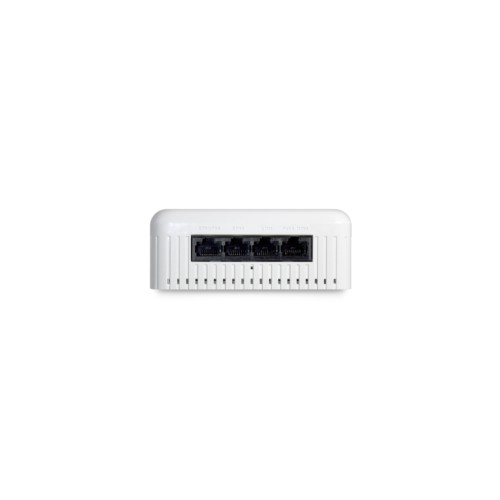
Next Videos