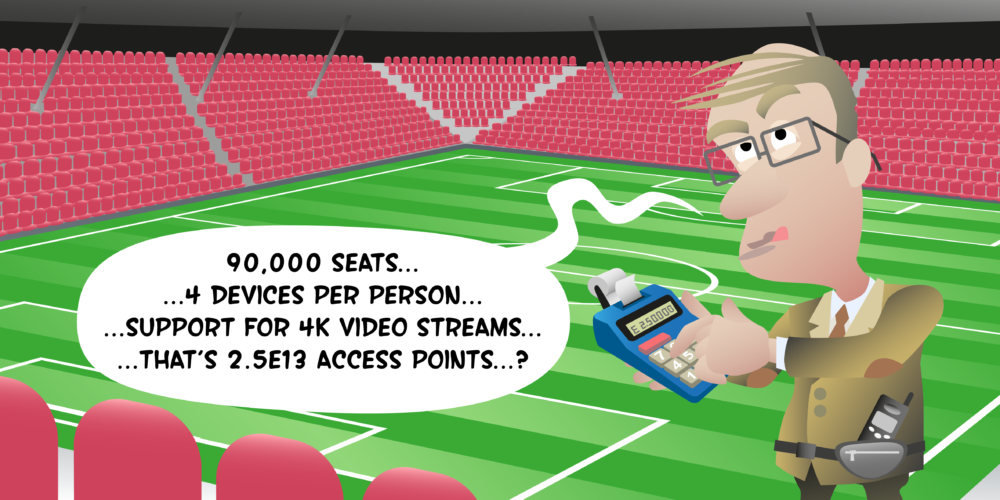
Hello. In this video we’re going to talk about high density designs. Now, when we think about high density designs, capacity calculations are often one of the main concerns. Well, if I’m going to be truly honest, capacity calculations can be one of the hardest part of wireless LAN design. Now, if I was just looking at the capacity of a low or medium density network, I’m going to mainly consider user density. What is a maximum number of users and how much bandwidth does each user require? In these designs, I’m less concerned about the number of devices each user has and more about what each user’s total bandwidth requirements are.
That changes when we move to high density environments. You see, in these environments, we tend to see large gatherings of users in places such as lecture theaters, conference centers, and in these areas we need to make sure we have enough capacity in the network to get all the devices connected, what I would call association capacity, as well as delivering the required bandwidth to each device. What sort of information do we need to consider when designing a high density network? Well, one of the things we need is to learn the maximum or what I would maybe call the worst case number of users in each high density area. Then it’s also helpful to categorize the user. Now, categorizing users helps us to understand the expected user behavior and also what the user’s expectations might be from the network.
There’s some common high density user categories, which I use. There’s audience member. We find audience members in theaters, cinemas, sports stadiums, and these users are not at this location to use the wifi. No, they’re here to watch the show or the game that’s going on, and wifi is secondary or a supporting function. In fact, not everyone at the event will need to connect to the wifi. Another category of high density users we have is delegate or student. Typically, we find these users in lecture theaters and conference centers. Now, in these locations, wifi connectivity may be required for all delegates for all students, but we often find their usage to be light and sporadic because very often what will they be doing? They’ll be listening to the lecturer or the speaker. Now another category of users we might have is office worker. Now, here are users which do rely upon wifi connectivity to do their job and they may well perform data intensive and real time operations. You see, understanding the category of users and their contacts helps us to estimate capacity requirements.
Now another thing I want to be concerned about is a number of devices per user. Along with that I need to understand what’s a maximum number of associations I can get per radio on my access points. If we take the majority of the missed access points, they allow 256 associations per radio. If you have the older AP21, then it’s 128 associations per radio. Then finally, another thing I want to consider is the coverage area from one access point. What I’m really trying to understand is there any channel reuse possibilities? Can I within my high density areas, place two access points far enough away from each other where they can’t hear each other, so I can reuse the same channel? Now, what you’ll find is that in most high density areas, channel reuse is just not possible.
Now a common mistake people often make when calculating high density capacity is not considering user behavior and assuming that all users will be accessing the network at the same time. This tends to lead to designs with way too many access points in. Now, in this video, we are going to look at capacity calculations for an 800-seater lecture theater. Before we look at how we would do this, let’s first look at where people often go wrong with capacity calculations. First of all, this 800-seater lecture theater, and it’s been established here that users will have an average of two devices each, and therefore we have a total of 1600 devices. After monitoring a typical busy wireless user, we also discover that the peak usage of a single user is 20 megabits per second. Let’s consider a capacity calculation. We’ve got 20 megabits per second. If we multiply that by the 1600 devices, that means we need to design a network which can deliver 32 gigabits per second. Okay?
Next, if we consider that these devices will be a mix of one and two spatial stream devices, we might come to the conclusion that the maximum throughput available through a single AP radio is 200 megabits per second. If we take our 32 gigabits per second and divide it by 200 megabits per second, we get the answer that we require 160 access point radios in this lecture theater. Now, while these calculations at first look might sound fairly logical, do we really need 160 radios in an 800-seater lecture theater? It sounds excessive to me. Where did we go wrong? Well, the problem is we’ve not considered user behavior at all. What we’ve done is we’ve calculated capacity for a situation where all 800 users are simultaneously using two devices at the same time and all simultaneously consuming 20 megabits on both devices. This situation is not only unrealistic, it will just not occur.
Let’s consider a more realistic approach. First of all, users will typically only use one device at a time. The idea that two devices belonging to the same user would both be consuming 20 megabits per second at the same time is very unlikely. You see, it might be better to say that 20 megabits peak usage is applied to the user and not the device. If you do this, well, what have we done? We’ve just halved our total user bandwidth requirement. You see, user behavior is much more than just how many devices they’re using at any one time.
The next thing we need to consider is what are my users doing while sat in the lecture theater? Well, most of the time they’re listening to the lecture and not using their devices at all. Yes, there may be some people periodically checking emails or maybe someone is Googling something which has been said in the lecture, or someone might be taking notes, which they’re periodically saving to some Cloud storage, but all 800 users are not accessing the network at the same time. Now, perhaps it’s a periods before or straight after the lecture when the lecture isn’t actually going on that you’re going to consider your busy periods. These are times when our users are not busy listening, so they’re using their devices. Maybe when people are waiting for the lecture to start, we’re going to see this flurry of network activity.
Again, is it really going to be at the same time? For example, let’s say one student has sat in the lecture theater, they may be checking that emails while a second student is just arriving. By the time the second student has sat down laptop out, the first student’s already downloaded their emails and is reading them, and it’s at that point a second student is accessing the network. Now, both these students may be checking emails, but it’s not simultaneous. What about when they reply to an email? Do they really hit send that exactly the same time? Probably not. Okay, then what about the end of the lecture? What’s the first thing all students do when the lecture finish? Well, the obvious answer is they get their phones out, but is that actually true? Some people will, but not everyone. Some may turn to the person they’re sat with and start having a chat or as might leave straightaway because they need the bathroom. Some may take their phones out, but all they’re doing is checking the time.
You see, there’s no coordinated effort from the front when the lecture is going to say, “Okay, everyone take your phones out, get ready to go to this URL. Are we ready? 3, 2, 1, go.” It just doesn’t happen like that, does it? This is why we need to be able to categorize types of users. You see in lecture theaters and conference rooms, we have what I would call a delegate student category of users. The majority of the users will be connected to wifi, but their data usage will be light as they’re generally just listening to a lecture. Now, yes, you’re going to have one or two users who are doing something data intensive, and that’s actually the difference between the audience member category in cinemas and sports ground where most of the users are doing very light traffic. However, we can contrast these with the office worker whose network usage is much higher and a higher percentage of users are performing data intensive operations. We have a number running real time applications too. Do you see how important it is that we can categorize the type of user?
Now, in our case of this lecture theater, we are going with the conference room delegate student category. When we consider the delegate or the student user, and we consider that we’ve measured its peak user bandwidth of 20 megabits per second, we’ve got to realize that this peak bandwidth is only actually going to be achieved by a small number of data intensive users. Realistically, are these users going to be doing 20 megabits at the same time? In fact, if we just look at one user, how often do they actually hit that peak of 20 megabits per second?
Now, there’s many different ways we could answer these questions, but the best approach is to observe the user’s behavior in a similar environment. When you do that, you might actually be surprised by the results. Now, when I looked at a similar high density environment to this, I observed a hundred active users over one hour, and I found that during any one-minute period, you only had two users that were really consuming any bandwidth or anything more than about two megabits per second. One was peaking around 20 megabits per second, and the other may have peaked to 10 megabits per second, but the majority of the other 98 were using less than one megabits per second. Now, the user who was consuming 20 megabits per second was [inaudible] in one-minute periods. The point is there was never more than two users at any one time consuming more than about one megabits per second.
If I apply this logic to my lecture theater that I have here, we can say that for a hundred users at any single point in time, one user may consume 20 megabits per second. We may have a second user consuming 10 megabits per second, that’s 30 megabits in total. Then the other 98 will be consuming, let’s say one megabits per second. Therefore, a hundred users require 128 megabits per second. So 800 users, we can times our 128 megabits per second by eight, and we get 1024 megabits per second. If each AP we said had a throughput capacity of 200 megabits per second per radio, then I’m going to require 5.12 access point radios for its lecture theater. Now, five or six access point radios sounds a much more sensible amount than 160 radios we got before.
Now, that’s not the end of our capacity calculations because we need to make sure that our five or six access point radios will also be enough from an association capacity point up view. Now a Mist access point radio can support 256 associations unless of course you have an AP21, which can only support 128. Assuming let’s say we’re using the Mist AP43 for 1600 devices, we would need seven AP radios just to get all the devices connected. However, using the max value doesn’t leave much room for clients to roam, and you cannot always ensure that your clients are going to be equally spread between access upon radios. Therefore, in high density environments, I often plan for 50% of the maximum association capacity. For a Mist access point with an association capacity of 256, I would actually plan for 128 because that leaves plenty of headroom.
Using 128 as the association limit, for 1600 devices we would need 12.5 radios. Given that we’ve worked this out using our 50% of the max association capacity, I’m happy to round that figure down to 12 radios. I require 12 radios, and by using dual radio access points, I can meet that requirement by using just six access points. I have to be careful here because what I really require is 12 channels, not 12 radios. You see access point radios configured for the same channel gives me no extra capacity, and with only three 2.4 gigahertz channels, if I use, let’s say Mist access points the AP32 or the 33, then with six access points, I could use a maximum of eight channels, six of the access points with the five gigahertz radios enabled and three with the 2.4 Gig radios enabled, and I’ll need to disable the over 2.4 gig radios. Therefore, I would be three radios or three channels short.
This is why we recommend the Mist AP43 for high density designs as it’s capable of dual five gigahertz operations where both radios can be configured for five gigahertz channels. Using the Mist AP43, I can meet the requirement of this design with six access points. These access points could be configured all as dual five gigahertz, or we could have up to three radios configured on 2.4 gigahertz depending on my client mix.
Okay, so we need six access points in our design, but the next issue is how do we ensure clients are distributed evenly across all six? Because if all my clients were to connect to the same AP, I’m going to start to see problems. [inaudible] we’re using the AP43 with integrated antennas, I’m sure I could place one access point in the center of the lecture theater, and it would give me very good coverage, great signal strength across the entirety of the lecture theater. So good in fact that a client would never fall below its roaming threshold anywhere in the theater, and therefore it would never roam. It could stay happily connected to the same AP in all locations. You might even find that there’s one particular access point that clients connect to as they walk through the door of the theater and then wherever they go, they stay connected to that same access point.
Because the clients don’t roam that one access point very quickly is going to become overloaded. How do we avoid it? Well simply put, we need to make the area each access point covers smaller. One way to do this is by using external antennas. See, external antennas allow us to focus an APs [inaudible] energy in one particular direction, which means we can ensure we have lots of [inaudible] signal in the desired area, but not in others. You see, by tuning in the power settings and using external antennas, we can tune the [inaudible] environment in the lecture theater to ensure our clients roam, and therefore we’ll see a good distribution of clients across the installed access points.
In summary then, here are some top tips for high density design. Consider the category of user and their behavior and show you have enough association capacity. As I mentioned, I often plan for 50% or whatever the access pump max associations is. Use the Mist AP43 for high density designs as it has the dual five gigahertz house capability and consider the use of directional antennas. Thank you for watching this video. Goodbye for now.
High density capacity considerations:
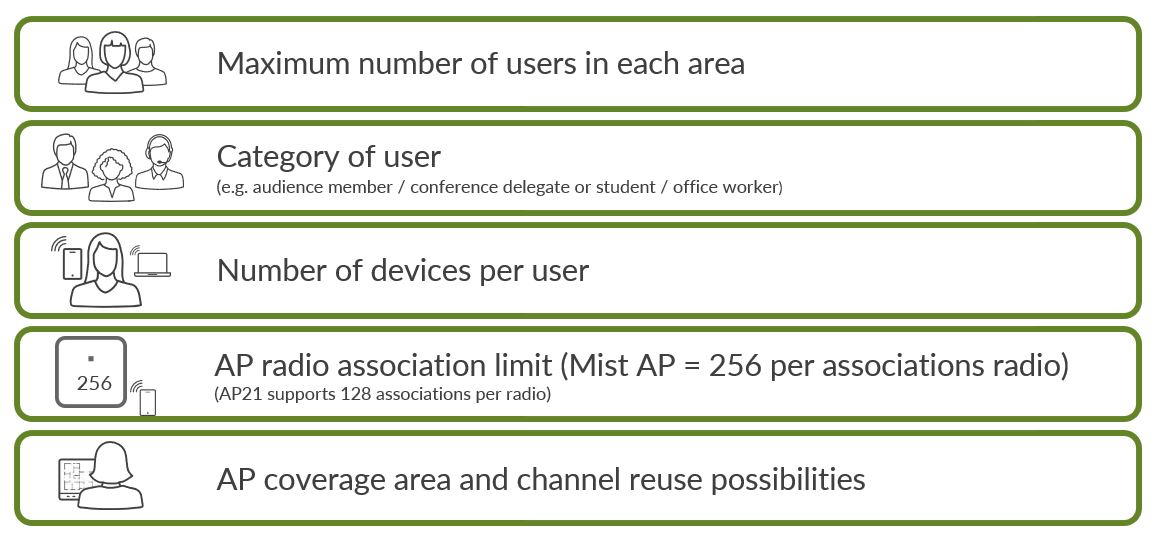
Top tips for high density design:
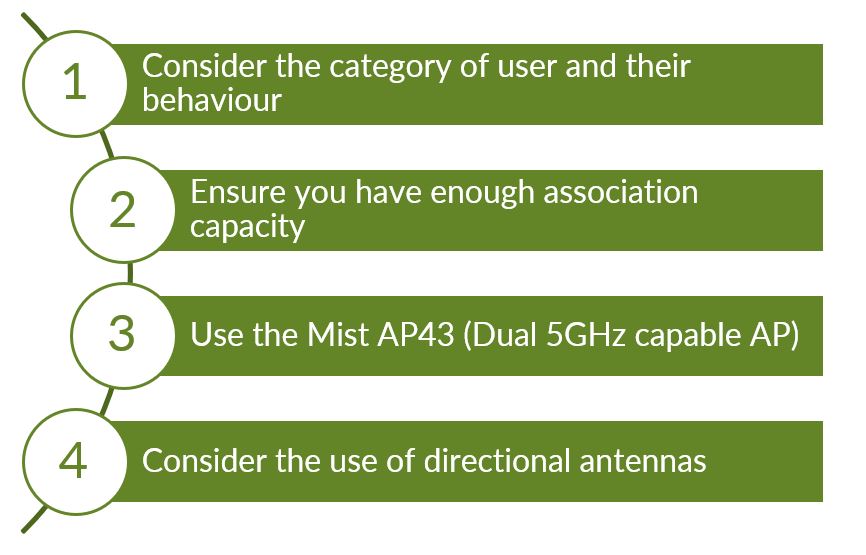
Next Videos









